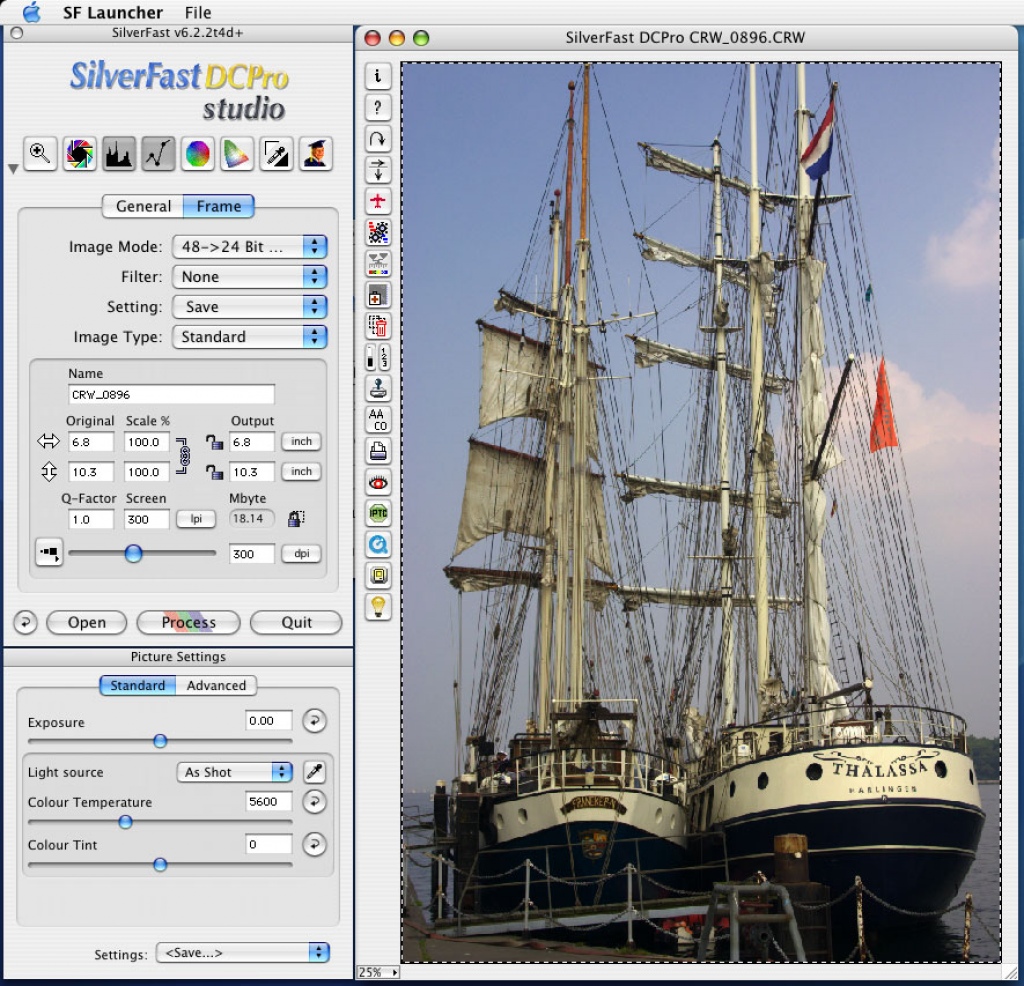DCPro Studio 6.4.4r
Free Trial Version
Publisher Description
The SilverFast DCPro high-end Digital Camera Software addresses the specific needs of the digital photographer. The application combines the unlimited functionality of SilverFastAi with the unique Virtual Light Table. The Virtual Light Table provides the user with the capability to effectively view, organize and manage their digital image files. The application also provides essential image correction tools, such as red-eye removal, colour correction, white balance, and exposure adjustment. Advanced SilverFast features, including ACR, USM, GANE, selective colour correction, and JobManager, allow the amateur and professional photographer to achieve the desired results from their digital photographic images.
SilverFast DCPro supports the Raw Data Formats for many professional digital cameras from Canon, Minolta, Nikon, Olympus, Kodak, Fuji and Sigma. The conversion of the raw data takes place as a time-saving background process and the results are stored automatically. Hence, the user can re-open converted files without losing time.
Viewing
- File Browser
- Display of images in directory selected on VLT upper area
- Move space delimiter (dividing upper and lower area)
- Change size of thumbnail images displayed on VLT from 32x32 up to 128x128 pixels
- Display of real-time zoom up to 512x512 pixels or full resolution
- Image Preview Mode in Overview or Album area: 512x512
- Image Full Screen Preview Mode: Full screen with 1. 512x512 2. Fit to screen 3. Full resolution
- Show image resolution and file size (above zoom)
- Show EXIF information in info window or in Zoom area
- Show IPTC information (SF DCPro)
- Resize VLT window
Organizing
- Use VLT Presets
- Search for Images and Comments
- Show directory (upper area) only
- Create Overviews and Albums
- Show Overview or Album only
- Sort images on VLT
- Drag images into Album from upper VLT, from Search Window or Finder
- Drag whole Albums into JobManager
- Change im
About DCPro Studio
DCPro Studio is a free trial software published in the Converters & Optimizers list of programs, part of Graphic Apps.
This Converters & Optimizers program is available in English, French, German, Italian, Portuguese, Spanish. It was last updated on 27 March, 2024. DCPro Studio is compatible with the following operating systems: Mac, Windows.
The company that develops DCPro Studio is LaserSoft Imaging AG. The latest version released by its developer is 6.4.4r. This version was rated by 1 users of our site and has an average rating of 4.0.
The download we have available for DCPro Studio has a file size of 6.29 MB. Just click the green Download button above to start the downloading process. The program is listed on our website since 2006-11-06 and was downloaded 688 times. We have already checked if the download link is safe, however for your own protection we recommend that you scan the downloaded software with your antivirus. Your antivirus may detect the DCPro Studio as malware if the download link is broken.
How to install DCPro Studio on your Windows device:
- Click on the Download button on our website. This will start the download from the website of the developer.
- Once the DCPro Studio is downloaded click on it to start the setup process (assuming you are on a desktop computer).
- When the installation is finished you should be able to see and run the program.